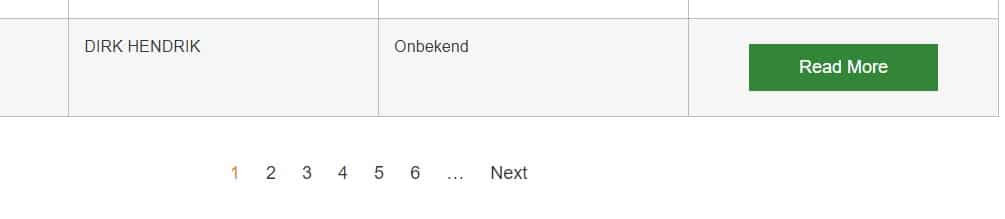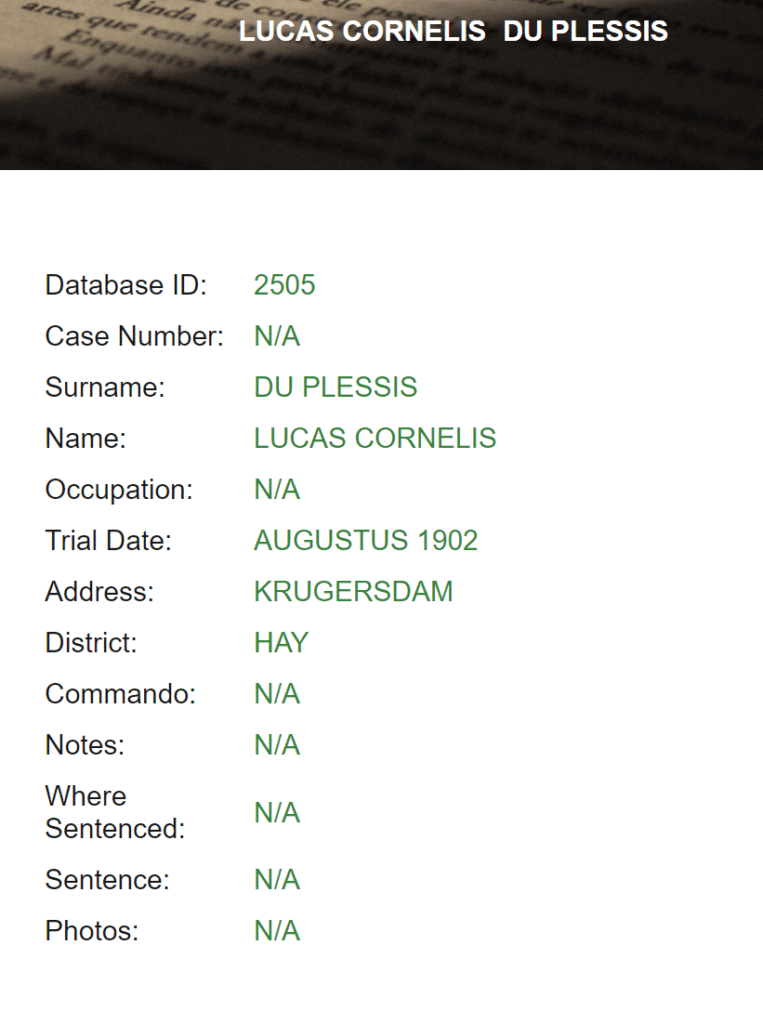- About
About
Dive into the history of the museum and see who are the people behind the success of the Anglo-Boer War Museum.
History of the Museum ➜
Dive into the history of the Anglo-Boer War Museum
Friends of the War Museum ➜
A society that acts as the liaison between the Museum and the people
Personnel ➜
See who are the people behind the success of the war museum
About
Dive into the history of the museum and see who are the people behind the success of the Anglo-Boer War Museum.
History of the Museum ➜
Dive into the history of the Anglo-Boer War Museum
Friends of the War Museum ➜
A society that acts as the liaison between the Museum and the people
Personnel ➜
See the people behind the success of the Anglo-Boer War Museum
- Explore
Explore
Read what happened in some of the biggest moments in South African history, where monuments are based and why they exist. Take a walk through history in our Exhibits and ready more about the struggles of the women that lived through the war.
History of the war ➜
Dive into the history of the war
Collections ➜
Read more about our Collections
National Womens Memorial ➜
Read more about what the National Women's Memorial commemorates, as well as about the monument itself.
Heritage Route ➜
Take a virtual walk through the Heritage Route
Exhibitions ➜
Take a virtual walk through the Heritage Route
Explore
Read what happened in some of the biggest moments in South African history, where monuments are based and why they exist. Take a walk through history in our Exhibits and ready more about the struggles of the women that lived through the war.History of the war ➜
Dive into the history of the war
Heritage Route ➜
Take a virtual walk through the Heritage Route
Collections ➜
Read more about our Collections
Exhibitions ➜
Take a walk through history in our Exhibitions
National Womens Memorial ➜
Read more about what the National Women's Memorial commemorates, as well as about the monument itself.
- Research
Research
A meeting point for all research around the warDatabase Search ➜
Search our database for more information on the war
Document & Photo Archive ➜
Register and search our whole Document and Photo Archive collection.
Publications & Articles ➜
Read through our Publications & Articles
Research
A meeting point for all research around the war
Database Search ➜
Search our database for more information on the war
Document & Photo Archive ➜
Register and search our whole Document and Photo Archive collection.
Publications & Articles ➜
Read through our Publications & Articles
- Education
- Events